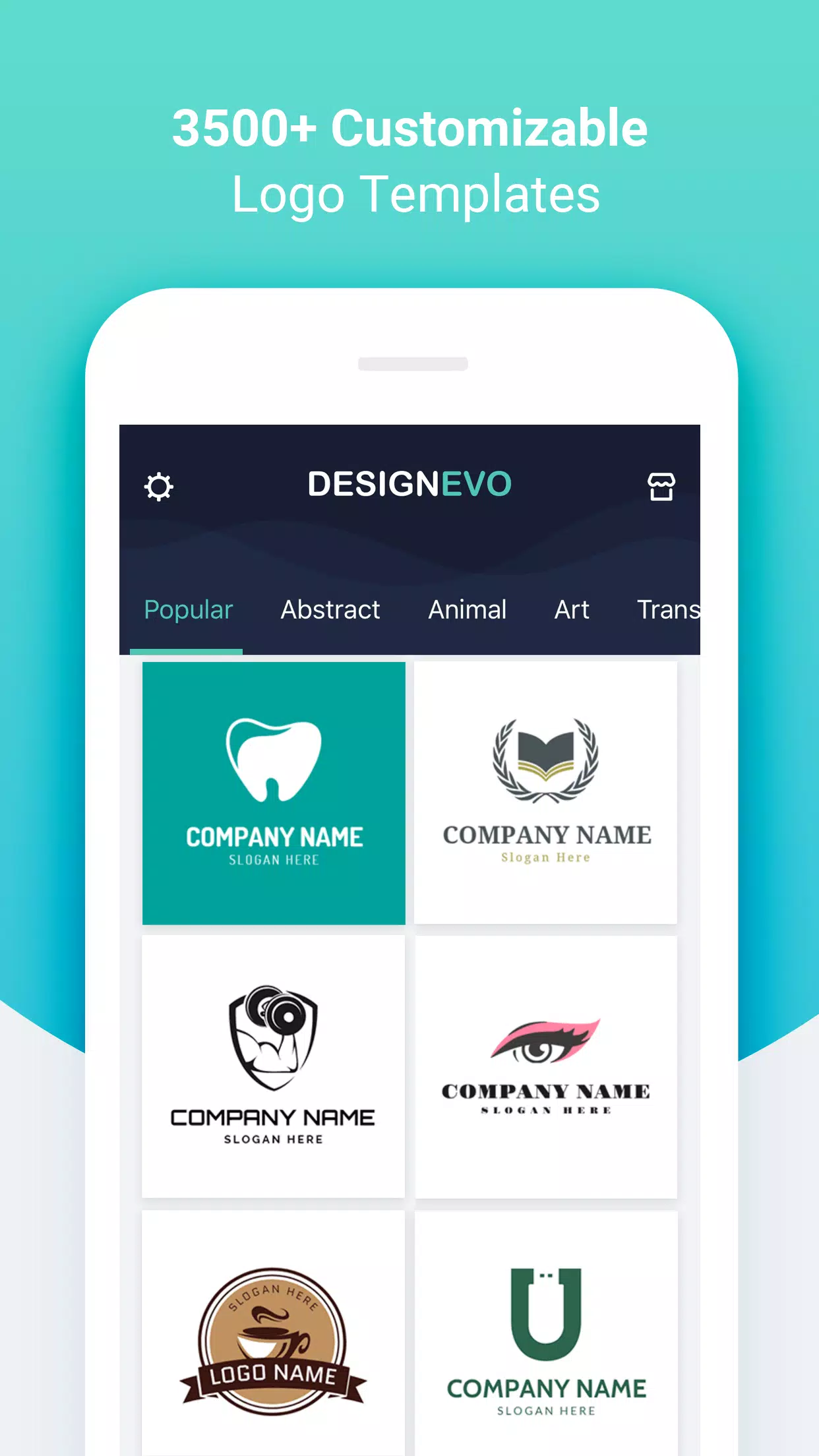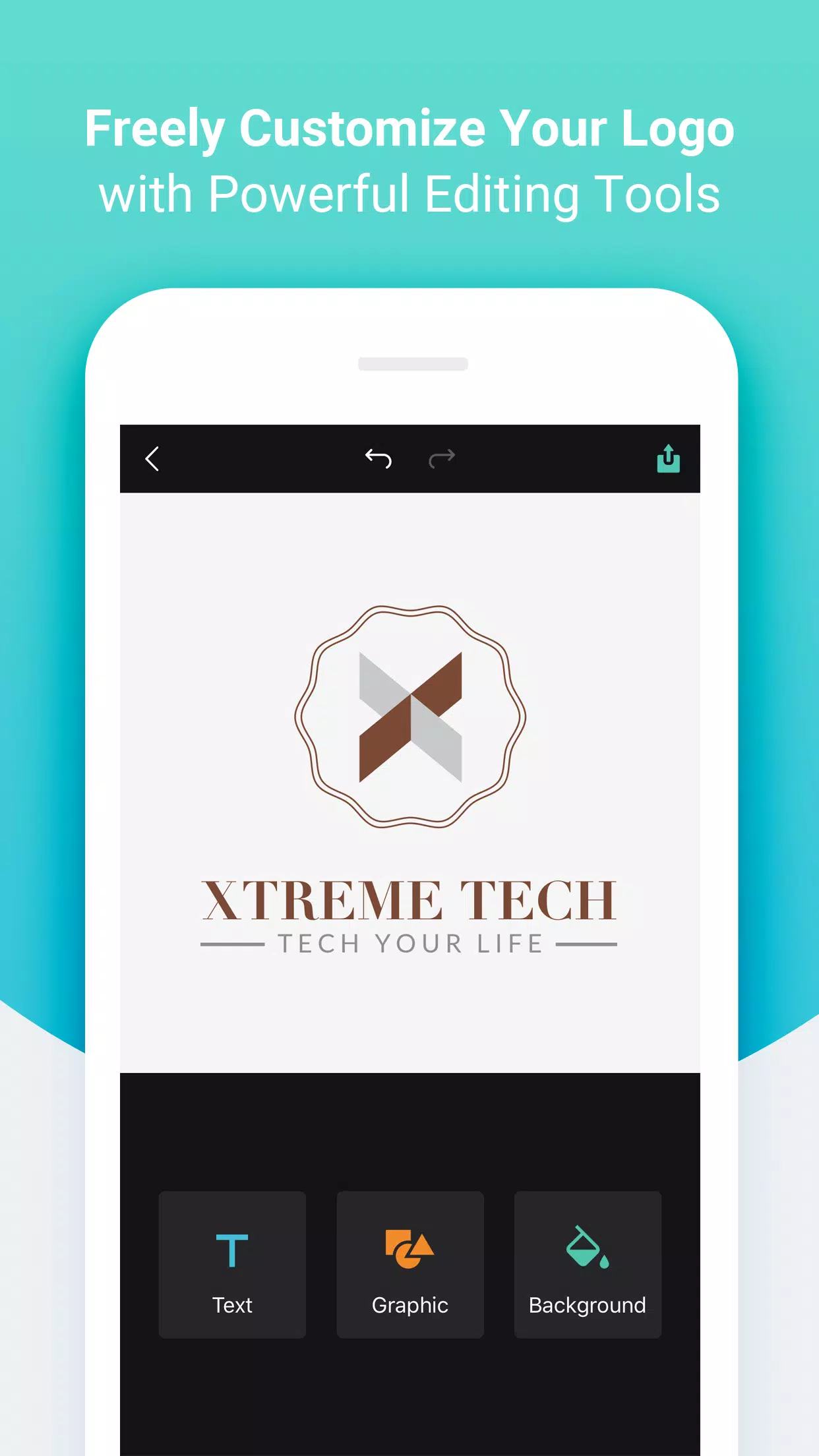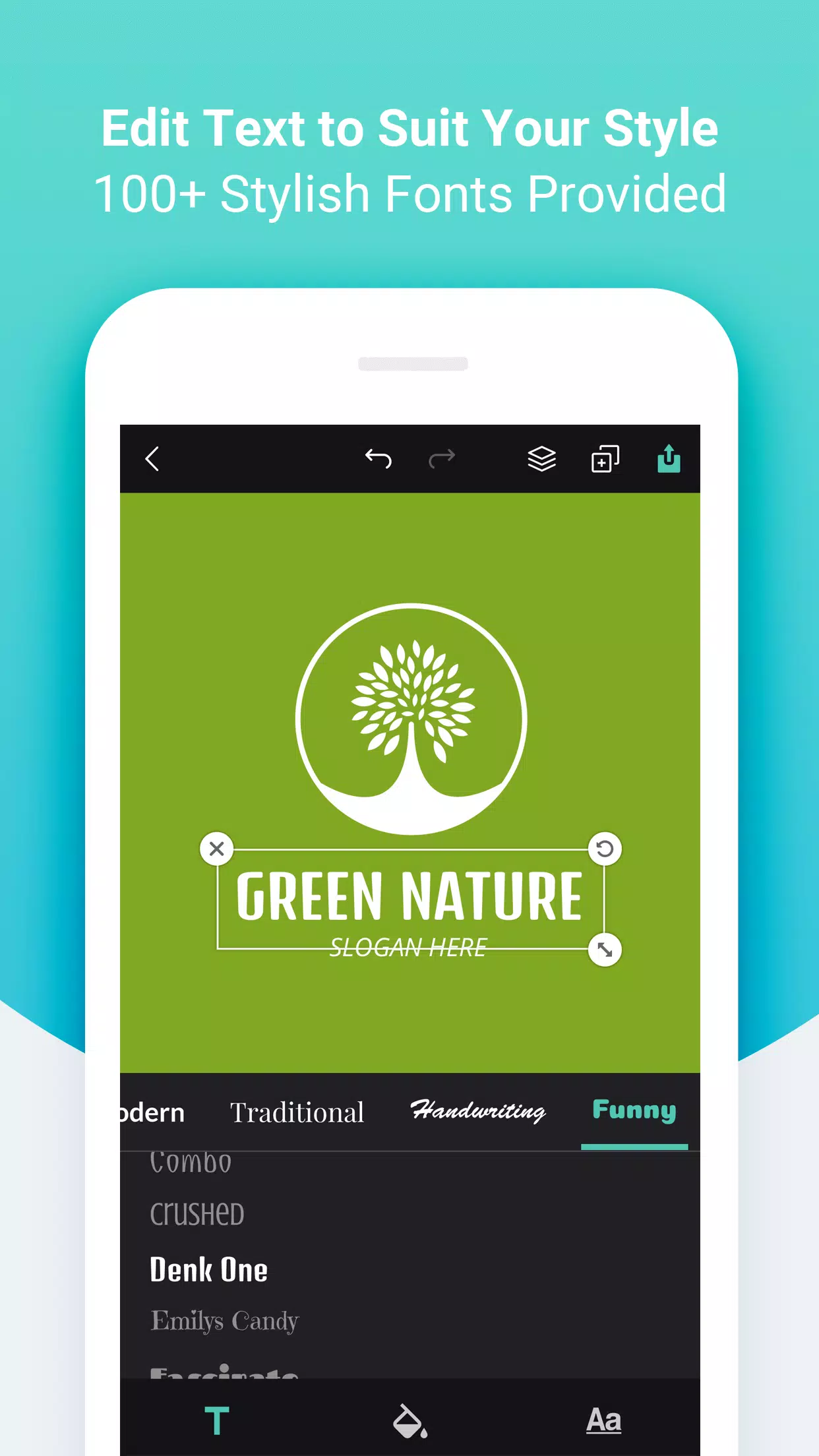DesignEvo - Logo Maker
| Latest Version | 1.0.5 | |
| Update | Jan,07/2025 | |
| Developer | PearlMountain Technology Limited | |
| OS | Android 6.0+ | |
| Category | Business | |
| Size | 28.6 MB | |
| Google PlayStore | |
|
| Tags: | Business |
Create stunning custom logos in minutes using DesignEvo's vast template library!
DesignEvo is a user-friendly app that empowers you to design professional-looking logos quickly and easily. With over 3500 customizable logo templates, 100+ fonts, a wealth of graphics, and intuitive editing tools, you can transform your ideas into a unique and captivating logo, regardless of your design experience.
Perfect for websites, social media profiles, company branding, email signatures, letterheads, business cards, stationery, or even T-shirts, DesignEvo caters to all your logo design needs, from novice to expert.
-----------------------------------------------
KEY FEATURES
-----------------------------------------------
- Extensive Template Library: Choose from 3500+ professionally designed templates across various categories, including Abstract, Animal, Business, Fashion, Letter, and Technology.
- Rich Graphic Resources: Access a wide array of pre-set graphics like Badges, Decorations, Lines, Shapes, Banners, and Symbols.
- Diverse Font Selection: Select from over 100 hand-picked fonts in Bold, Modern, Traditional, Handwriting, and Fun styles.
- Precise Typography Control: Fine-tune font size, color, spacing, alignment, capitalization, opacity, and apply curve effects for unique typography.
- Versatile Graphic Editing: Adjust opacity, color, and apply flip & mirror effects to your graphics.
- Customizable Background: Choose from pre-set solid colors or add your own custom colors.
- Easy Editing Workflow: Utilize undo/redo functionality and manage layers to easily adjust your design.
- Intuitive Object Manipulation: Freely move, resize, and rotate objects with simple finger gestures.
- Flexible Object Management: Duplicate or delete objects as needed.
- Multiple Export Options: Save your logo as JPG, PNG, or transparent PNG files.
- Seamless Sharing: Share your finished logo via email, messaging apps, or your favorite social media platforms.
Post Comments
Your Comment(*)
-
 DesignNewbie23I just needed a logo for my new project and this app saved me so much time! The templates are super easy to customize and the interface is straightforward. Made my logo in under 10 minutes. My only wish is for more free fonts, but overall a fantastic tool for beginners. 🎉
DesignNewbie23I just needed a logo for my new project and this app saved me so much time! The templates are super easy to customize and the interface is straightforward. Made my logo in under 10 minutes. My only wish is for more free fonts, but overall a fantastic tool for beginners. 🎉