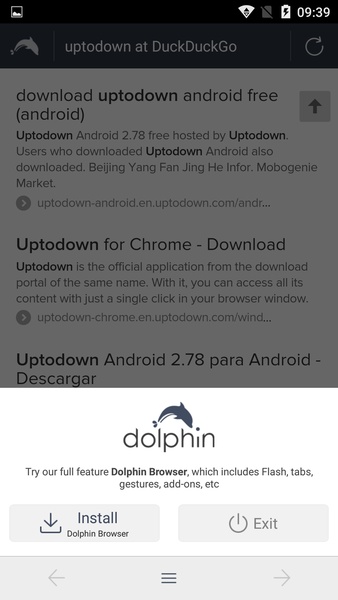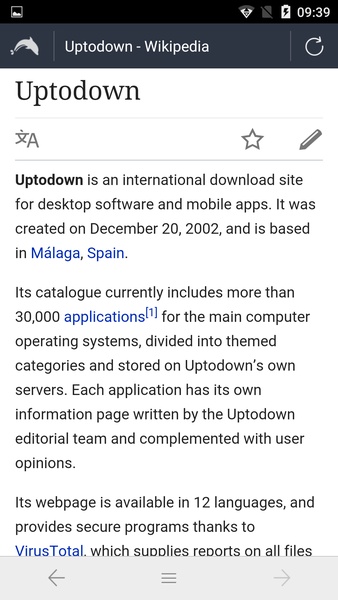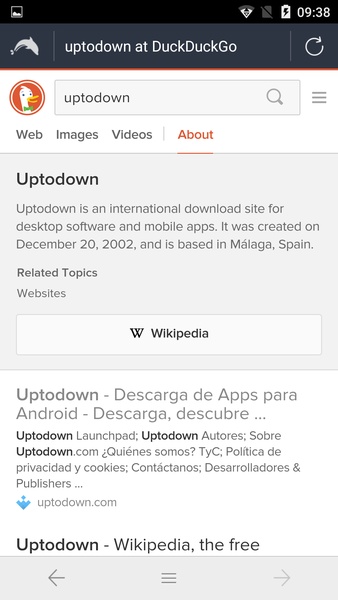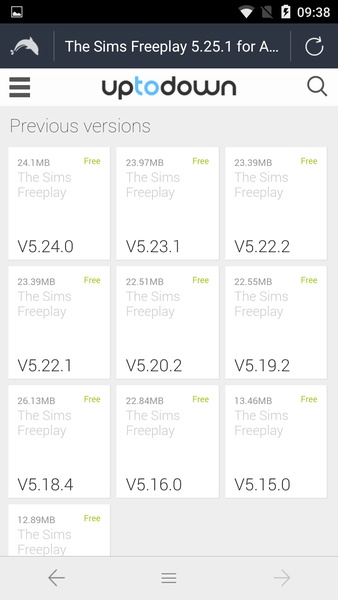Dolphin Zero Incognito Browser
| Latest Version | 2.1.0 | |
| Update | Jan,23/2024 | |
| Developer | Dolphin Browser | |
| OS | Android 6.0 or higher required | |
| Category | Communication | |
| Size | 490.42 KB | |
| Tags: | Social |
-
 Latest Version
2.1.0
Latest Version
2.1.0
-
 Update
Jan,23/2024
Update
Jan,23/2024
-
 Developer
Dolphin Browser
Developer
Dolphin Browser
-
 OS
Android 6.0 or higher required
OS
Android 6.0 or higher required
-
 Category
Communication
Category
Communication
-
 Size
490.42 KB
Size
490.42 KB
Dolphin Zero Incognito Browser is a browser that allows you to surf the web anonymously, without leaving a trace. No browsing history, no forms, no passwords, no cache information, no cookies... nothing at all. By default, Dolphin Zero Incognito Browser uses the search engine DuckDuckGo, one of the best options for total privacy, but you can change it to any other search engine. By touching the DuckDuckGo icon, you can open a small pop-up menu where you can select Google, Bing, or Yahoo.
One of the great things about Dolphin Zero Incognito Browser is its size. The app takes up slightly more than 500 kilobytes, making it much smaller than other Android browsers. Plus, it's compatible with some of Dolphin's add-ons. Dolphin Zero Incognito Browser is an excellent web browser that offers a secure and fluid browsing experience. Its small size also makes it ideal to use as a secondary browser... or for devices with little memory space that simply don't have room for a bigger browser.
Requirements (Latest version)
Android 6.0 or higher required
Frequent questions
How much space does the Dolphin Zero Incognito Browser APK take up?
Dolphin Zero Incognito Browser takes up only 530 KB, making it one of the lightest web browsers available on the Internet. With it, you can browse privately without entering your account and use it as a browser without taking up much space on your device.
What can I do with Dolphin Zero Incognito Browser?
Because it takes up so little space, Dolphin Zero Incognito Browser offers a very limited amount of features. The only thing you can do is access web pages through the URL or integrated search engines. You can also move forward or backward on the open page, but you cannot use tabs.
Which web search engines does Dolphin Zero Incognito Browser integrate natively?
Dolphin Zero Incognito Browser integrates five web search engines so that you can choose which one you want to search with: DuckDuckGo, Yahoo!, Bing, Search, and Google. By default, the browser used is DuckDuckGo, and can be changed at the top left.
Is Dolphin Zero Incognito Browser safe?
Although its last update was released in 2018, browsing Dolphin Zero Incognito Browser is safe because it does not collect any user data. It does not store history, cookies, or cache content. However, it is important not to access your sensitive accounts in the browser. In addition, you should know that the session will not be saved.
-
 PrivacyGeekGreat for privacy! No traces left behind, which is perfect for my needs. The only downside is the occasional slow load times, but overall, it's a solid browser.
PrivacyGeekGreat for privacy! No traces left behind, which is perfect for my needs. The only downside is the occasional slow load times, but overall, it's a solid browser. -
 PrivatsurferSuper für die Privatsphäre, aber manchmal etwas langsam beim Laden. Kein Datenspur, das gefällt mir, aber die Geschwindigkeit könnte besser sein.
PrivatsurferSuper für die Privatsphäre, aber manchmal etwas langsam beim Laden. Kein Datenspur, das gefällt mir, aber die Geschwindigkeit könnte besser sein. -
 NavegadorAnónimoExcelente para la privacidad, pero a veces se siente un poco lento. Me gusta que no deje rastro, pero la velocidad podría mejorar.
NavegadorAnónimoExcelente para la privacidad, pero a veces se siente un poco lento. Me gusta que no deje rastro, pero la velocidad podría mejorar. -
 隐私爱好者对于隐私保护来说非常好!不会留下任何痕迹,非常适合我的需求。唯一的缺点是偶尔加载速度慢,但总体来说是个不错的浏览器。
隐私爱好者对于隐私保护来说非常好!不会留下任何痕迹,非常适合我的需求。唯一的缺点是偶尔加载速度慢,但总体来说是个不错的浏览器。 -
 NavigateurPrivéParfait pour la confidentialité, aucune trace laissée derrière soi. Le seul bémol est la vitesse de chargement parfois lente, mais c'est un bon navigateur dans l'ensemble.
NavigateurPrivéParfait pour la confidentialité, aucune trace laissée derrière soi. Le seul bémol est la vitesse de chargement parfois lente, mais c'est un bon navigateur dans l'ensemble.