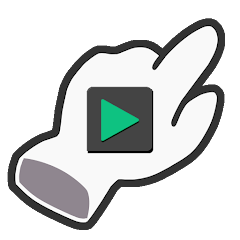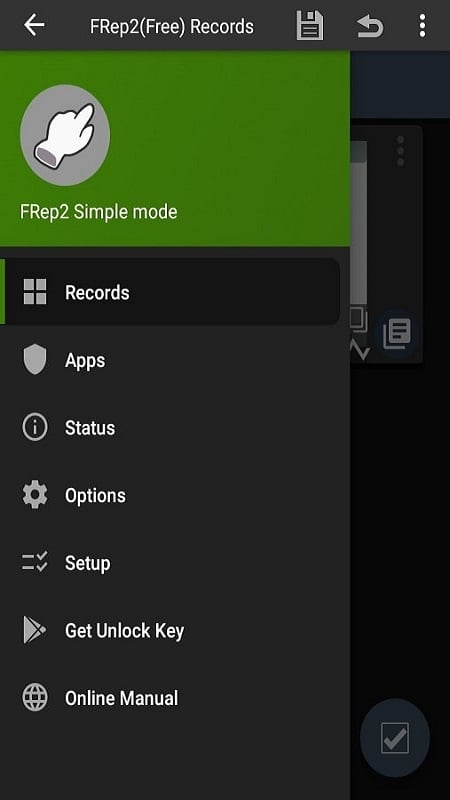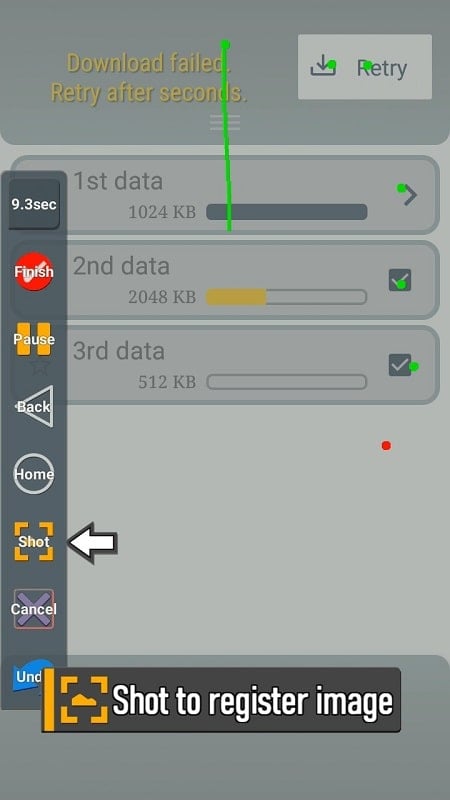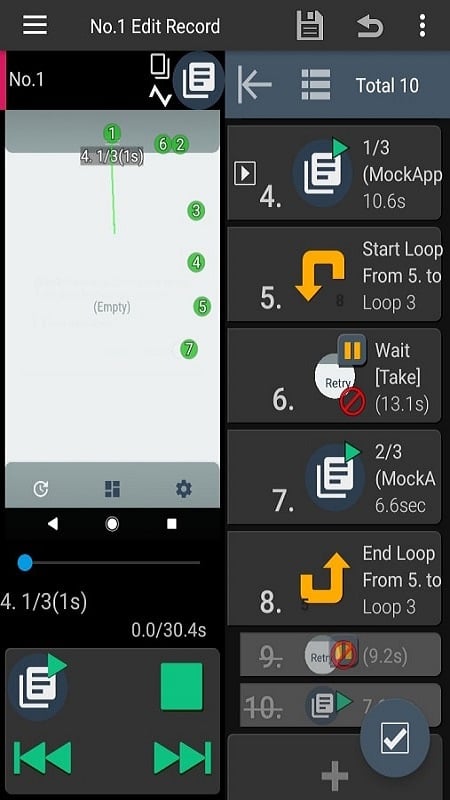FRep2
| Latest Version | 2.4 | |
| Update | May,25/2025 | |
| Developer | StrAI | |
| OS | Android 5.1 or later | |
| Category | Lifestyle | |
| Size | 11.15M | |
| Tags: | Lifestyle |
-
 Latest Version
2.4
Latest Version
2.4
-
 Update
May,25/2025
Update
May,25/2025
-
 Developer
StrAI
Developer
StrAI
-
 OS
Android 5.1 or later
OS
Android 5.1 or later
-
 Category
Lifestyle
Category
Lifestyle
-
 Size
11.15M
Size
11.15M
Discover the revolutionary FRep2 App and transform the way you interact with your mobile device! Say goodbye to repetitive tasks and hello to maximum efficiency. With FRep2, you can record and replay on-screen actions such as taps, swipes, and releases, streamlining your phone usage like never before. This app is a game-changer for anyone looking to save time and increase productivity. Create customized scripts to automate a wide range of tasks, from launching apps to executing unique gestures, all with just a click. Experience the power of automation and take control of your phone in a whole new way with FRep2.
Features of FRep2:
Automation: FRep2 allows users to automate their mobile activities by recording and replaying on-screen actions such as taps, swipes, and gestures. This feature helps save time and effort when performing routine or repetitive tasks.
Customization: Users can create interactive scripts tailored to their specific needs and preferences. This level of personalization offers flexibility in automating tasks on the phone, ensuring that the automation fits seamlessly into your daily routine.
Productivity: The automatic clicker function in FRep2 boosts work productivity by enabling users to perform continuous operations on their phone without manual intervention. This means you can focus on more important tasks while your phone handles the rest.
Easy to Use: The recording and playback process on FRep2 is designed to be simple and user-friendly, making it accessible for users of all levels of technical expertise. Whether you're a tech novice or a seasoned pro, you'll find FRep2 easy to navigate and utilize.
Tips for Users:
Experiment with different actions: Try recording various on-screen actions to see what works best for automating specific tasks. This experimentation can help you find the most efficient ways to automate your daily activities.
Save scripts for future use: Save interactive scripts for tasks that may need to be repeated in the future to streamline the automation process. This feature allows you to quickly access and execute previously created scripts, saving you even more time.
Test different scenarios: Explore the flexibility of FRep2 by creating more complex scenarios that involve multiple actions to maximize efficiency. By testing different scenarios, you can find the optimal automation setup for your needs.
Conclusion:
FRep2 is a versatile and powerful tool for automating mobile activities. With its robust automation capabilities, customization options, and productivity features, users can save time and effort in completing tasks on their phones. By experimenting with different actions, saving scripts for future use, and testing various scenarios, users can fully utilize the potential of FRep2 to enhance their mobile experience. Download FRep2 today and experience the convenience of automated operations on your smartphone.