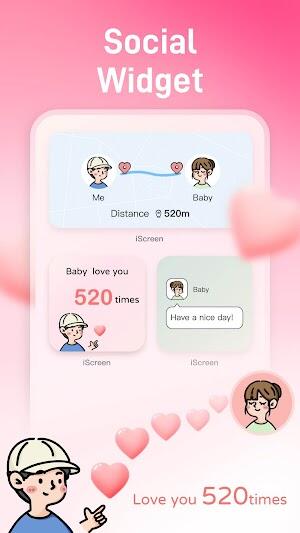iScreen
| Latest Version | 1.8.91 | |
| Update | Mar,20/2025 | |
| Developer | shaojie shi | |
| OS | Android Android 5.0+ | |
| Category | Tools | |
| Size | 224.24 MB | |
| Google PlayStore | |
|
| Tags: | Tools |
Unlock the potential of your Android device with iScreen APK, a premier mobile personalization app. Developed by shaojie shi and available on Google Play, iScreen lets you transform your phone's look and feel to perfectly match your style. It's more than just an app; it's a powerful tool for expressing your individuality through a wealth of widgets and themes. Boost your productivity or completely revamp your device's appearance – iScreen offers both elegance and efficiency.
Why Choose iScreen?
iScreen's popularity stems from its extensive customization options. Users appreciate its ability to turn the ordinary into the extraordinary, providing a simple way to personalize their devices. From icon layouts to intricate widgets, every interaction is an opportunity for unique expression. The innovative Drawer-Style Wallpaper Tool seamlessly integrates visuals, while abundant Wallpaper Resources guarantee a consistently fresh and original look. Transparency features add a layer of sophistication, blending aesthetics and functionality. This combination of innovation, user-friendly design, and visual appeal makes iScreen a top choice for customization.
How iScreen Works
iScreen simplifies Android personalization. Simply download and install from Google Play. The intuitive interface provides access to a vast library of 200+ widgets, ranging from clocks and calendars to fitness trackers. The Drawer-Style Wallpaper Tool lets you design or select perfectly matching wallpapers. Widgets are easily resized and repositioned using drag-and-drop, and transparency options seamlessly blend widgets with your chosen wallpaper.

iScreen Features
- Extensive Widget Library: Over 200 widgets cater to diverse needs and styles.
- Versatile Widgets: Choose from Photo widgets, To-Do lists, X Panels, Countdown timers, clocks (minimalist, glow tube, astronaut dial, task clocks), calendars, quote displays, goal trackers, habit trackers, step counters, and sleep monitors.
- Drawer-Style Wallpaper Tool: Design or select wallpapers to perfectly complement your theme.
- High-Quality Wallpaper Resources: Access a wide variety of stunning wallpapers.
- Transparency Support: Enjoy seamless integration of widgets and wallpapers.
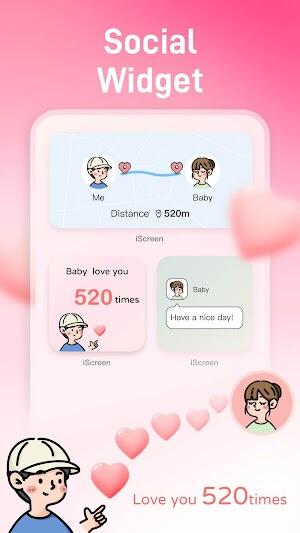


Tips for Optimal iScreen Use
- Explore the Widget Library: Experiment with different widgets and themes to find your perfect combination.
- Regular Wallpaper Updates: Keep your home screen fresh by regularly changing your wallpaper.
- Utilize the Backup Feature: Save your customized layout to easily restore it later.
- Manage System Resources: Avoid using too many widgets to maintain optimal performance.
- Engage with the Community: Connect with other users to share ideas and get support.

Conclusion
iScreen empowers you to create a truly personalized Android experience. It's a powerful tool for self-expression, blending creativity and functionality. Whether you prioritize productivity or aesthetics, iScreen MOD APK is your gateway to a uniquely tailored digital space in 2024.