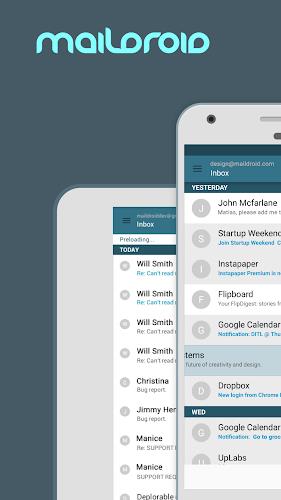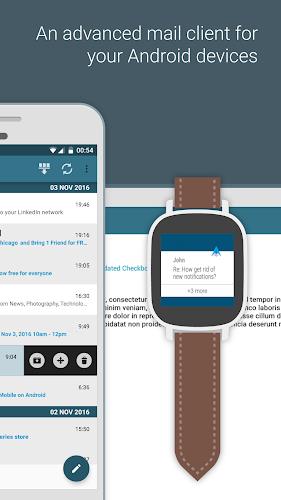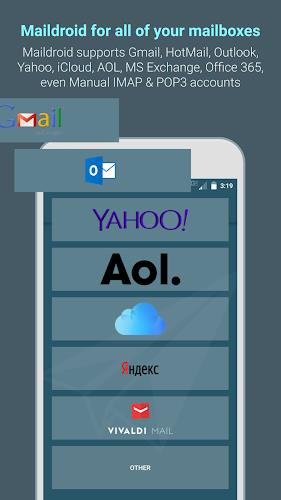MailDroid - Email App
| Latest Version | 5.22 | |
| Update | Apr,25/2025 | |
| OS | Android 5.1 or later | |
| Category | Communication | |
| Size | 14.18M | |
| Tags: | Communication |
-
 Latest Version
5.22
Latest Version
5.22
-
 Update
Apr,25/2025
Update
Apr,25/2025
-
 Developer
Developer
-
 OS
Android 5.1 or later
OS
Android 5.1 or later
-
 Category
Communication
Category
Communication
-
 Size
14.18M
Size
14.18M
MailDroid is revolutionizing the way we interact with email, offering a solution born out of frustration with the limited options available in the market. Developed by a team passionate about enhancing email usability, MailDroid stands out as a pure email client. This means it bypasses the need for a back-end server to access your emails, ensuring a direct and secure connection to your email server. With a suite of powerful yet user-friendly features, including encryption options, customizable navigation, and the ability to snooze or schedule emails, MailDroid is designed to cater to your specific needs. The developers are committed to user satisfaction, continuously refining the app based on feedback and ensuring compatibility with a broad spectrum of email providers. Experience the future of email management by downloading MailDroid today!
Features of MailDroid - Email App:
Pure Email Client: MailDroid distinguishes itself by not relying on a back-end server to access your emails. It connects directly to your email server, prioritizing your privacy and security.
Customizable and User-Friendly: With a variety of customization options, users can tailor their experience by hiding unwanted features and selecting their preferred navigation style. The app is crafted to be both powerful and intuitive.
Enhanced Security: MailDroid supports oAuth, which means it only receives a token from email providers such as Gmail, Yahoo Mail, AOL Mail, and Outlook. This approach ensures that your password remains confidential, adding an extra layer of security.
Integration with Third-Party Email Companies: The app seamlessly integrates with valuable third-party services like SaneBox, enhancing its functionality and offering users more control over their email experience.
Extensive Support: MailDroid automatically supports a wide range of email providers. For those it cannot configure automatically, a manual setup option is available, ensuring broad compatibility.
Rich Set of Features: Users can enjoy a comprehensive suite of features, including spell check, search functionality, password protection, Microsoft Exchange support, split screen for tablets, cloud storage integration, customizable inbox styles, and a variety of notification styles and icons.
Conclusion:
MailDroid emerges as a robust, user-friendly, and secure email client that offers extensive customization and seamless integration with third-party services. With its wide-ranging features and support for numerous email providers, MailDroid promises to streamline and enhance your email communication. Elevate your email experience by downloading MailDroid now and discover a more efficient and personalized way to manage your emails.