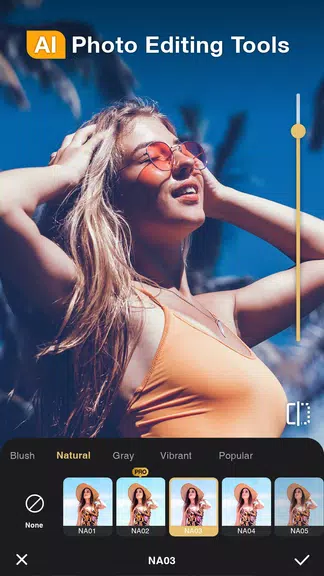Perfect365 Studio Photo Editor
| Latest Version | 1.6.10 | |
| Update | Jul,16/2025 | |
| Developer | Perfect365, Inc. | |
| OS | Android 5.1 or later | |
| Category | Tools | |
| Size | 254.20M | |
| Tags: | Tools |
-
 Latest Version
1.6.10
Latest Version
1.6.10
-
 Update
Jul,16/2025
Update
Jul,16/2025
-
 Developer
Perfect365, Inc.
Developer
Perfect365, Inc.
-
 OS
Android 5.1 or later
OS
Android 5.1 or later
-
 Category
Tools
Category
Tools
-
 Size
254.20M
Size
254.20M
Unleash your creativity with Perfect365 Studio Photo Editor, the ultimate mobile photo editing solution designed to transform your images into breathtaking masterpieces. Whether you're a casual user or a social media enthusiast, this powerful app offers a comprehensive suite of tools to help you bring your artistic vision to life. From subtle enhancements to dramatic transformations, Perfect365 Studio empowers you to edit photos like a pro and elevate your visual storytelling. With over 100 million users worldwide trusting this app for their photo editing needs, it's time to discover what makes it stand out from the crowd.
Key Features of Perfect365 Studio Photo Editor:
> Professional-Grade Editing Tools: Unlock your full creative potential with 11 powerful editing tools including Adjust, Crop, Background, Text, Filters, and more. These intuitive tools make it easy to enhance your selfies and photos with professional-level precision.
> Flawless Makeup Filters: Achieve picture-perfect looks without applying real makeup using 4 advanced beauty tools: Soften Skin, Lipstick, Brighten Eyes, and Hair Color. Transform your appearance instantly with natural-looking enhancements that maintain your authenticity.
> Creative Frames & Borders: Express your individuality with 2 dedicated layout tools that let you add stylish frames and artistic borders to your images. These creative elements add visual interest and help your photos stand out from the crowd.
> Premium & Free Templates: Choose from an extensive collection of 140+ PRO templates and 400+ FREE templates featuring professionally designed effects and layouts. These templates help you create stunning visuals that capture attention and engage your audience.
Expert Editing Tips:
> Explore Filter Combinations: Don't settle for the first look you try – experiment with different filter combinations and makeup effects to discover your ideal style. Mix and match tools to create custom edits that reflect your personality.
> Transform Backgrounds Creatively: Use the Background tool to completely change the environment in your photos. Whether you want to create travel memories or design marketing visuals, this feature helps you set the perfect scene.
> Personalize with Creative Elements: Make your photos truly unique by adding customized text, expressive text bubbles, vibrant stickers, and eye-catching color accents. These elements help you tell your story in a visually compelling way.
Final Thoughts:
Perfect365 Studio Photo Editor is more than just another photo app – it's a comprehensive editing studio that combines professional tools with user-friendly features. Whether you're enhancing selfies, creating content for social media, or designing personalized gifts, this versatile app gives you everything you need to transform ordinary photos into extraordinary works of art. With its powerful editing capabilities, extensive template library, and intuitive interface, Perfect365 Studio makes it easy to take your photo editing skills to new heights. Download today and start creating stunning visuals that truly reflect your creative vision.