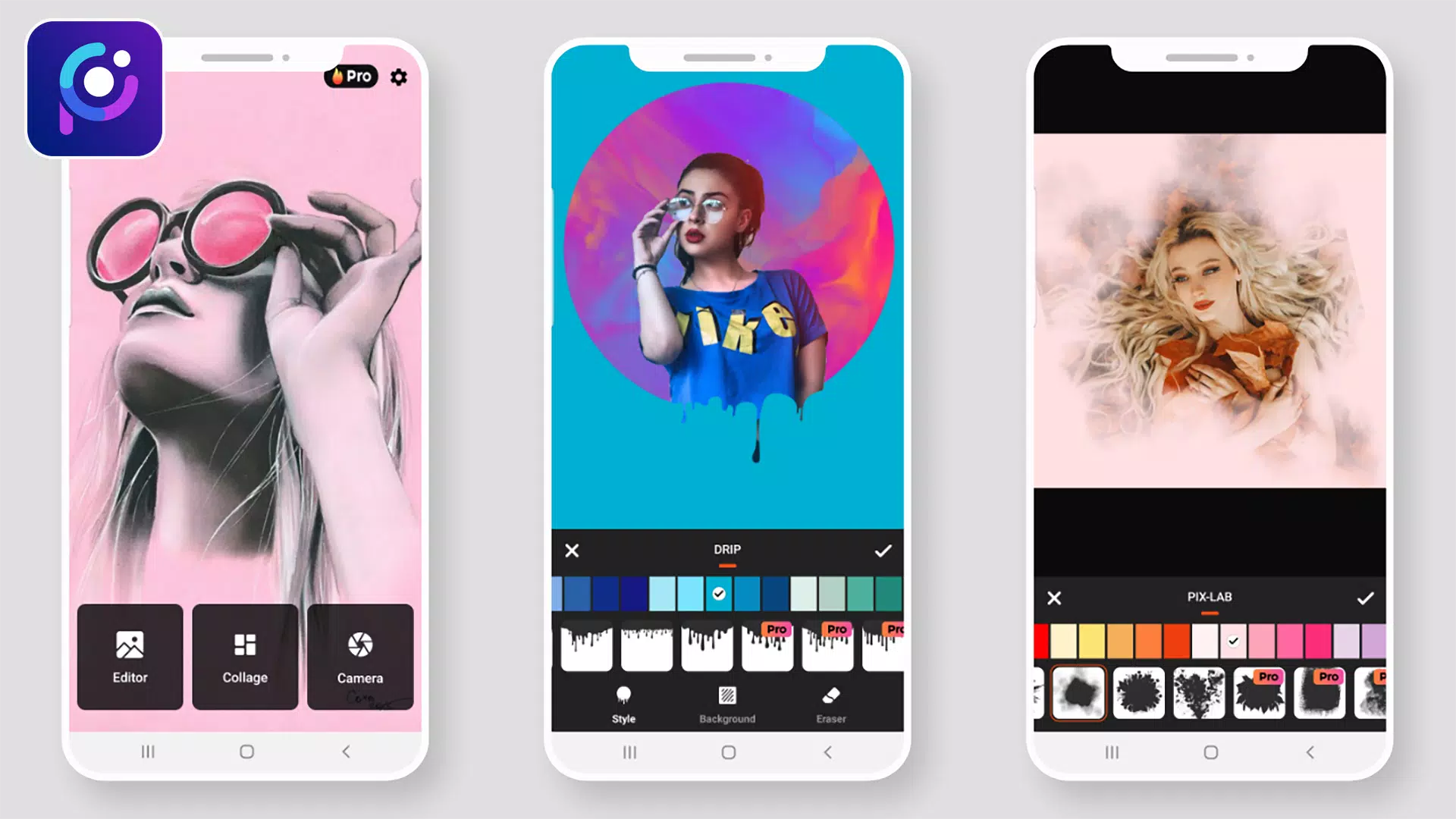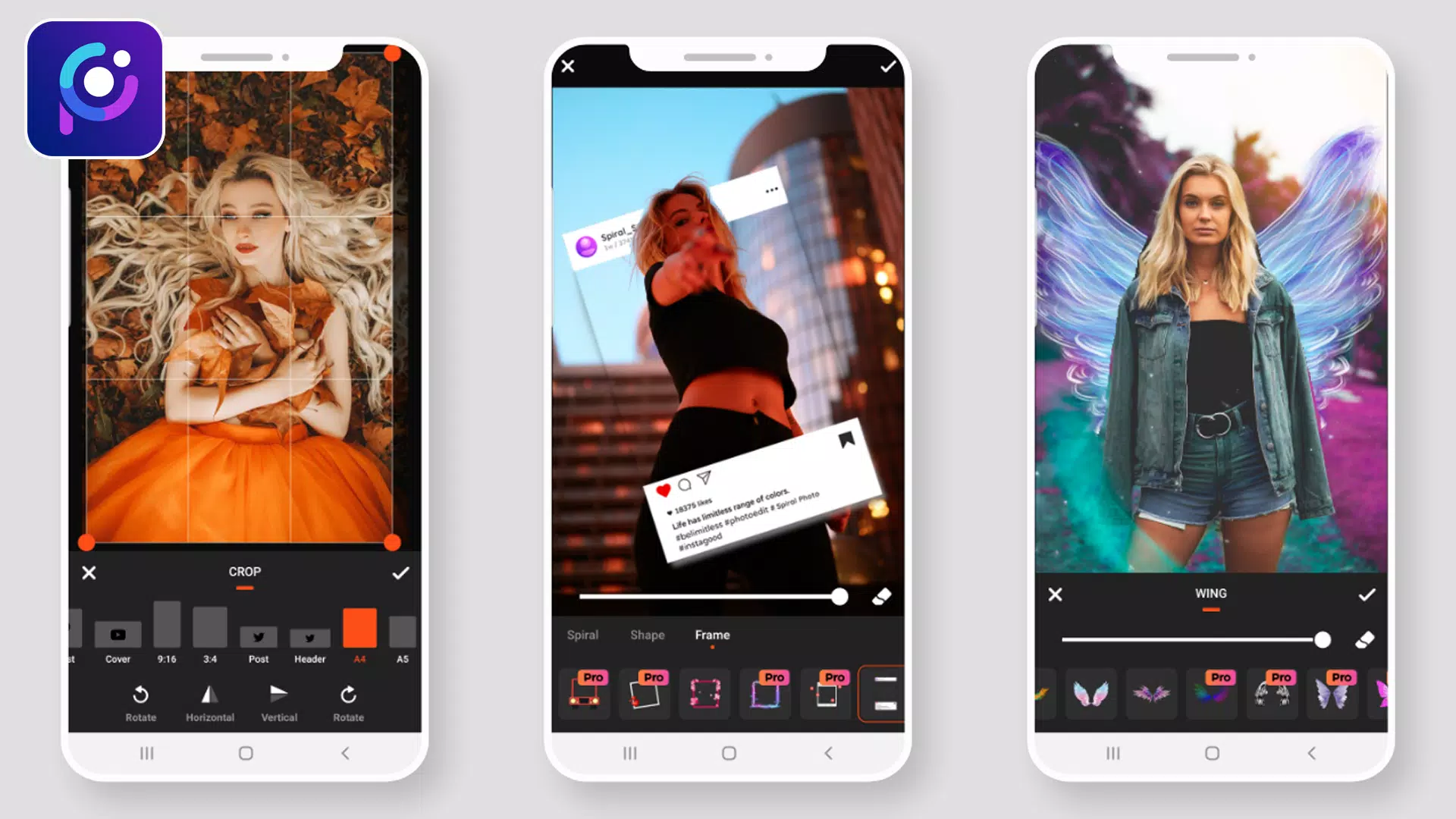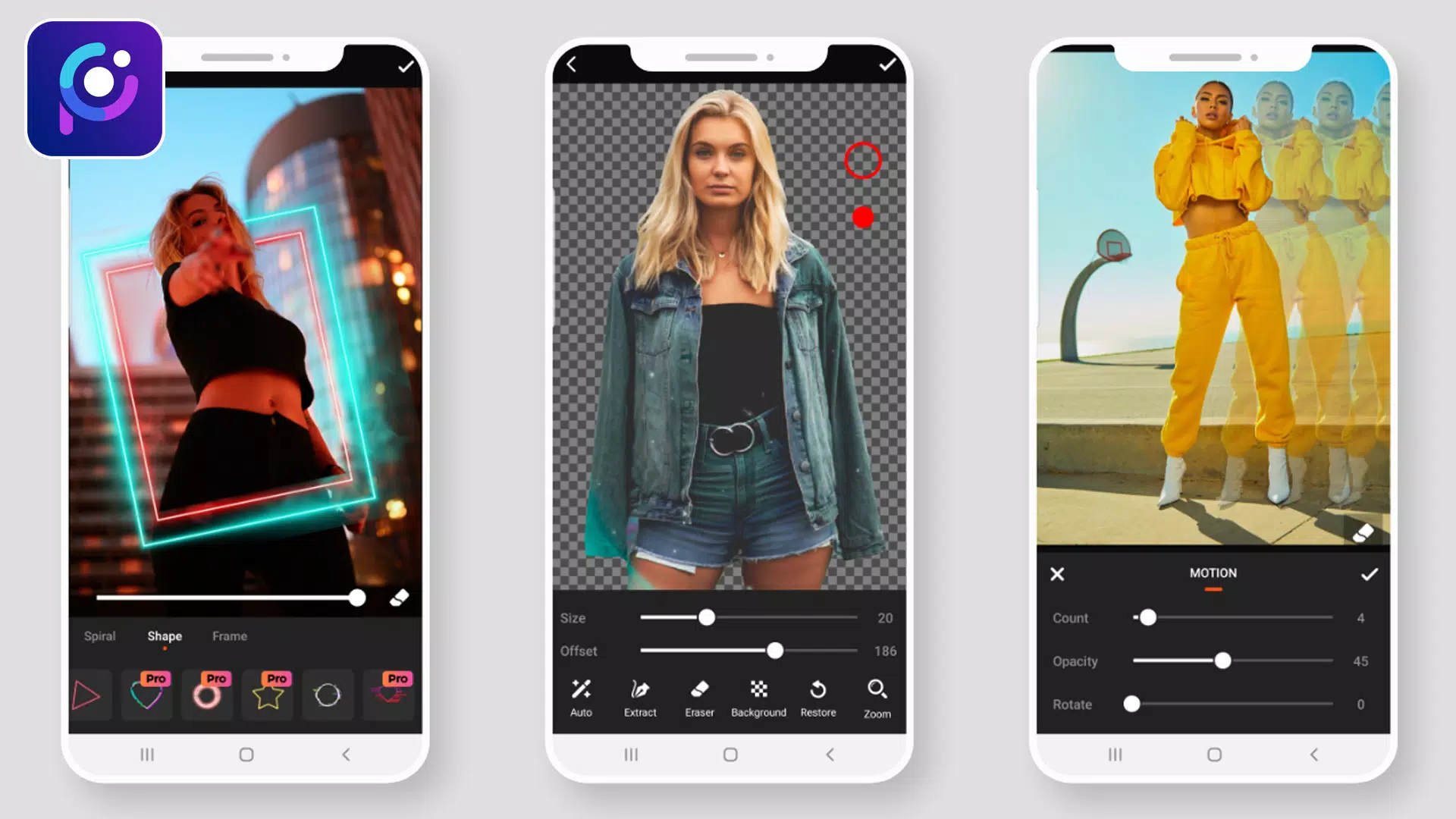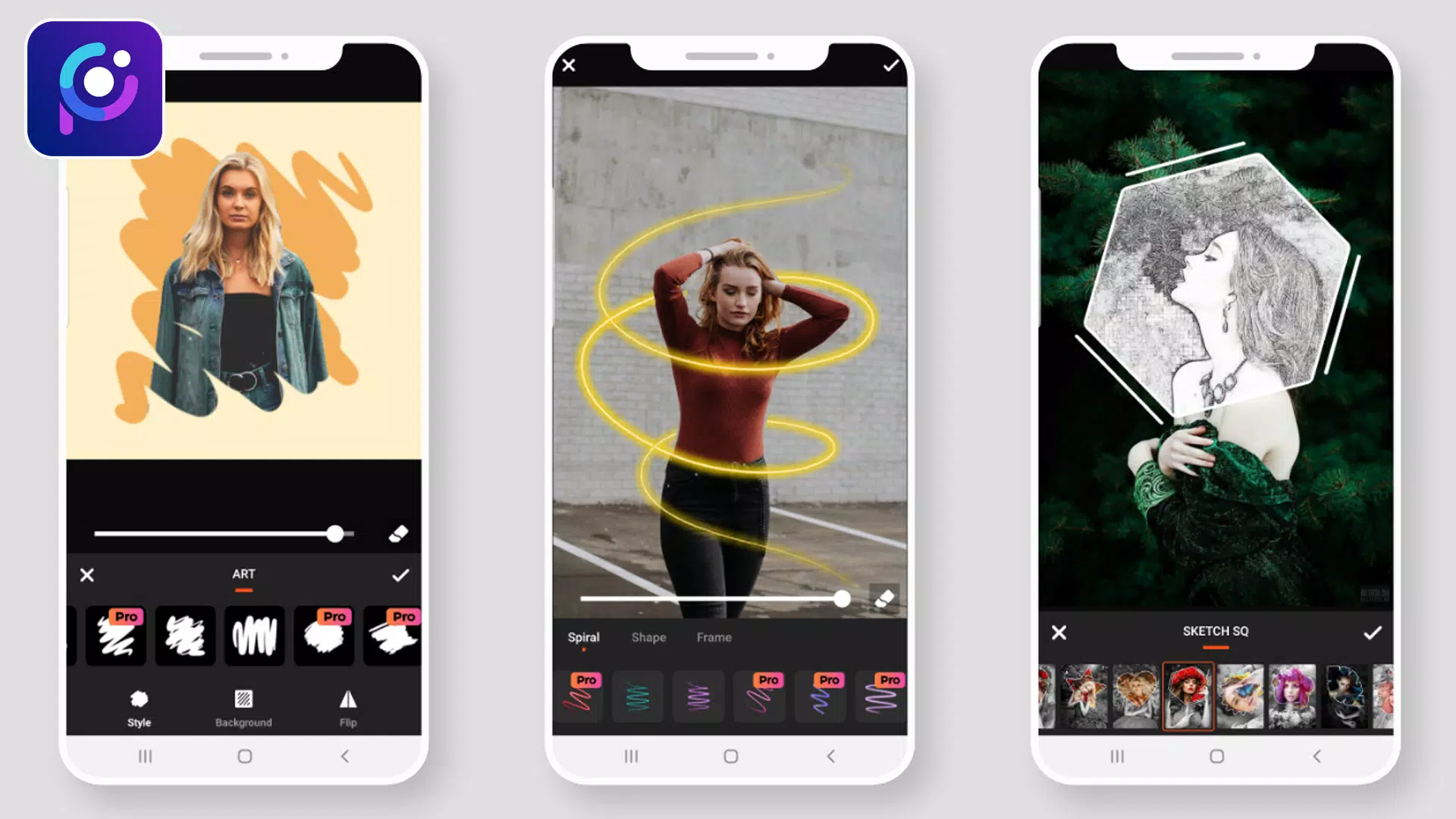Photo Editor Pro: Pic Collage
| Latest Version | 1.1.0 | |
| Update | Jan,10/2025 | |
| Developer | Kaowrote Sutapakdi | |
| OS | Android 9.0+ | |
| Category | Beauty | |
| Size | 170.5 MB | |
| Google PlayStore | |
|
| Tags: | Beauty |
Photo Editor Pro: Your All-in-One Pic Collage Maker and Photo Editor
Looking for a powerful yet user-friendly photo editing app? Photo Editor Pro is the perfect solution, offering a comprehensive suite of tools to transform your pictures into stunning works of art. Whether you're a seasoned editor or a complete beginner, this app makes creating eye-catching collages and enhancing individual photos incredibly easy. Share your creations directly to Instagram, WhatsApp, Facebook, and more!
Photo Editor Pro provides professional-grade editing capabilities without the complexity. Enhance your images with a wide range of filters and effects, fine-tune details using tools like brightness, contrast, saturation, and color adjustments, and add creative touches with blur effects, cropping, text, stickers, drawing tools, and mosaics.
Key Features:
-
Perfect Selfie Enhancement: Get social-media-ready selfies with features like facelift, teeth whitening, and skin smoothing. Experiment with trendy camera filters and effects for that extra wow factor.
-
Amazing Collage Creation: Design memorable photo collages using various layouts and share them instantly on your favorite social media platforms. The intuitive interface makes creating stunning collages a breeze.
-
Stylish Photo Filters: Choose from dozens of high-quality filters, including Film, Vintage, Sparkle, Old Movie, and Polaroid effects, to give your photos a unique look and feel.
-
Advanced Editing Tools: Explore a wide array of advanced editing tools including:
- Overlay Effects: Over 90 effects with adjustable opacity for enhanced beauty.
- Neon Photo Effects: Add vibrant neon accents to your photos.
- Splash – Black & White: Create stylish black and white photos with various filters.
- Drip Effects: Apply trending drip effects for a modern touch.
- Stickers: Access diverse sticker packs with high resolution.
- Blur Photo – DSLR Effect: Create professional-looking depth of field with selective blurring.
- Drip Art Effects: Add unique drip art elements to your photos.
- Photo Frames: Choose from colorful and gradient frames with customizable border sizes.
- Crop & Rotate: Precisely crop and rotate images, flipping vertically or horizontally, and creating shapes ideal for different social media platforms.
- Add Text: Add text with customizable fonts, sizes, alignment, opacity, color, and background.
- Draw – Paint & Neon: Draw or paint directly onto your images using various colors and sizes.
- Adjustment Tools: Fine-tune brightness, contrast, warmth, hue, HSL, saturation, and more.
What's New in Version 1.1.0 (July 10, 2021):
Minor bug fixes and improvements. Update to enjoy a smoother editing experience!
We value your feedback! Please share your suggestions or questions regarding Photo Editor Pro.