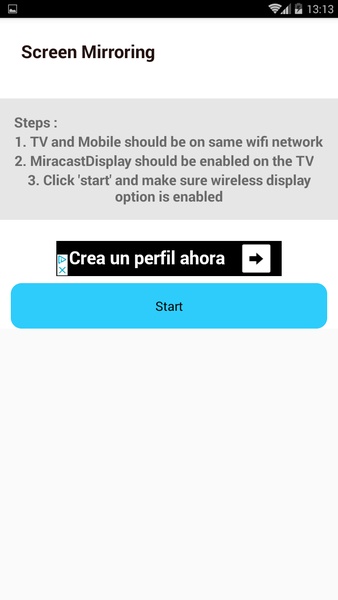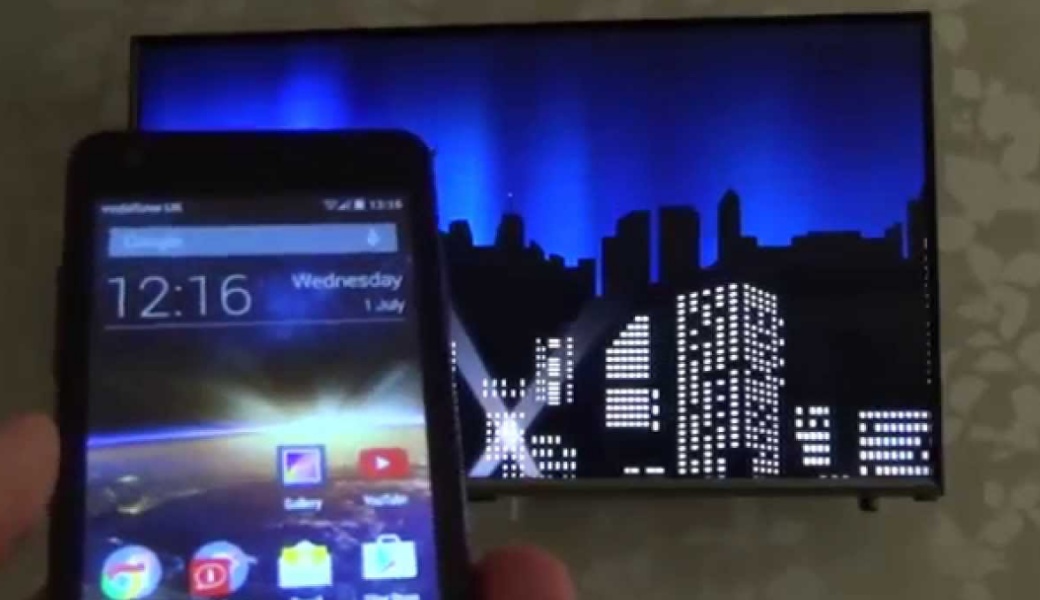Screen Mirroring
| Latest Version | 2.0 | |
| Update | Apr,22/2025 | |
| Developer | yousuf53 | |
| OS | Android 4.2, 4.2.2 or higher required | |
| Category | Communication | |
| Size | 3.22 MB | |
| Tags: | Utilities |
-
 Latest Version
2.0
Latest Version
2.0
-
 Update
Apr,22/2025
Update
Apr,22/2025
-
 Developer
yousuf53
Developer
yousuf53
-
 OS
Android 4.2, 4.2.2 or higher required
OS
Android 4.2, 4.2.2 or higher required
-
 Category
Communication
Category
Communication
-
 Size
3.22 MB
Size
3.22 MB
Screen Mirroring is an incredibly handy app that allows you to enjoy any video from your smartphone on your TV, whether the videos are hosted on streaming platforms like Vimeo or YouTube, or saved directly on your device.
To get started with Screen Mirroring, simply ensure that both your smartphone and TV are connected to the same WiFi network. Then, enable the 'Miracast Display' option on your TV. After setting this up, all you need to do is tap the 'Start' button, and your video will begin playing on the TV screen automatically.
Advertisement
Beyond just mirroring your screen, Screen Mirroring also offers basic remote control functionalities. You can adjust the volume or switch channels, enhancing your viewing experience with these convenient features.
Requirements (Latest version)
- Android 4.2, 4.2.2 or higher required
Post Comments
Your Comment(*)