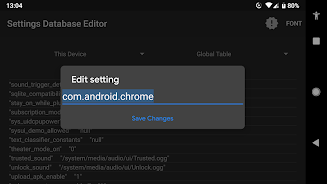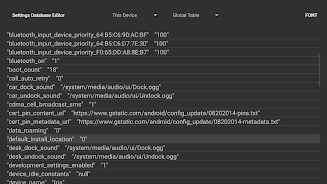SetEdit SettingsDatabaseEditor
| Latest Version | v2023.11.16 | |
| Update | Mar,27/2025 | |
| Developer | 4A | |
| OS | Android 5.1 or later | |
| Category | Tools | |
| Size | 1.00M | |
| Tags: | Tools |
-
 Latest Version
v2023.11.16
Latest Version
v2023.11.16
-
 Update
Mar,27/2025
Update
Mar,27/2025
-
 Developer
4A
Developer
4A
-
 OS
Android 5.1 or later
OS
Android 5.1 or later
-
 Category
Tools
Category
Tools
-
 Size
1.00M
Size
1.00M
For users on Android Jellybean and subsequent versions, you can remove the protection on the SECURE and GLOBAL tables by entering the command "pm grant by4a.setedit22 android.permission.WRITE_SECURE_SETTINGS" in an ADB shell. If you're using an earlier Android version, you'll need a rooted device and must install SetEdit to the system partition to achieve the same result. For those on Android Q and later, please ignore any prompts to "check for update," as this might impair SetEdit's functionality. [ttpp]Download SetEdit now[yyxx] and take control of your device.
Features of this app:
Settings Database Editor: SetEdit empowers users to edit their device's settings database, offering enhanced control over their device's performance and functionality.
Remove Protection: On Android Jellybean and later, execute a simple command in an ADB shell to remove the default protection on the SECURE and GLOBAL tables, giving you full access to tweak your settings.
Rooted Device Support: If you're using an earlier version of Android, a rooted device allows you to remove the protection by installing SetEdit to the system partition, ensuring compatibility across various devices.
Android Q Compatibility: SetEdit is fully compatible with Android Q and later versions, though users should disregard update prompts to maintain full functionality.
Multiple Functionality: While offering extensive control, SetEdit also warns of the potential risks of improper use, promoting responsible usage.
Conclusion:
SetEdit stands out as a vital tool for users seeking advanced control over their Android device settings. It's essential to approach its use with caution, as misuse can lead to issues that the app cannot fix. The app provides clear instructions for removing protection across different Android versions, ensuring both compatibility and ease of use. Though it may prompt users to check for updates on Android Q and later, this does not hinder the app's core functionality. SetEdit effectively balances offering users extensive control while emphasizing the importance of cautious use.