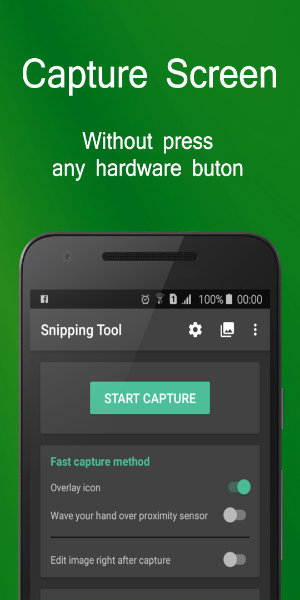Snipping Tool - Screenshots
| Latest Version | v1.21 | |
| Update | Apr,28/2025 | |
| Developer | Aloha Std | |
| OS | Android 5.1 or later | |
| Category | Lifestyle | |
| Size | 5.81M | |
| Tags: | Lifestyle |
-
 Latest Version
v1.21
Latest Version
v1.21
-
 Update
Apr,28/2025
Update
Apr,28/2025
-
 Developer
Aloha Std
Developer
Aloha Std
-
 OS
Android 5.1 or later
OS
Android 5.1 or later
-
 Category
Lifestyle
Category
Lifestyle
-
 Size
5.81M
Size
5.81M
Snipping Tool - Screenshots is a free, user-friendly app designed to enhance your screen capture experience on Android devices. With just a tap, you can effortlessly capture screenshots, utilize a variety of powerful editing tools, and share your creations with ease.
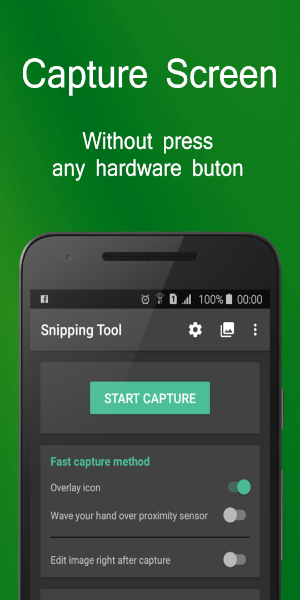
Discover the Capabilities of Snipping Tool:
Effortlessly Capture Your Screen with Versatile Methods:
- Simply tap the intuitive overlay icon to start capturing.
- Use a convenient hand gesture over the proximity sensor for quick captures.
Enhance Your Screenshots with Comprehensive Editing Tools:
- Rotate and crop your images to perfection.
- Draw directly on your screenshots to highlight key areas.
- Add text overlays to provide context or annotations.
- Explore a range of other powerful editing features to make your screenshots stand out.
Manage and Share Your Screen Captures with Ease:
- Rename your images for better organization.
- Compress files to save space and facilitate sharing.
- Share your edited screenshots seamlessly across various platforms.
Enjoy Broad Compatibility and Flexibility:
- The app supports multiple image formats including PNG, JPG, and WEBP, ensuring versatility for all your needs.
Experience the convenience and efficiency of Snipping Tool - Screenshot Touch, a free Android app designed for seamless screen capturing and editing.

Please Note:
- The application is compatible with devices running Android 5.0 and above.
- To save screen capture images to your device storage, the app requires WRITE_EXTERNAL_STORAGE permission.
- To display the fast capture icon over other applications, the app requires SYSTEM_ALERT_WINDOW permission.
Changelog for Version 1.21:
- Enhanced compatibility with the latest Android release for smoother performance.
- Addressed and resolved user-reported issues to improve user experience.
- Optimized application performance for faster and more reliable operation.
Post Comments
Your Comment(*)